Raymii.org

אֶשָּׂא עֵינַי אֶל־הֶהָרִים מֵאַיִן יָבֹא עֶזְרִֽי׃Home | About | All pages | Cluster Status | RSS Feed
My Todo.txt Workflow, including Unison, Todour and Android
Published: 24-07-2013 | Author: Remy van Elst | Text only version of this article
❗ This post is over twelve years old. It may no longer be up to date. Opinions may have changed.
Table of Contents
What is Todo.txt
Todo.txt is a way to manage your tasks/todo items in a plaintext format. It has a few simple rules, there are a lot of applications to work with it, but in its core it is a plaintext file, so a text editor is sufficient to use it. Recently I started using todo.txt, including syncing on all my devices via my own servers. This article shows you my workflow, and how to set up a similar environment, including ssh, unison, todour for OS X, DayTasks for Ubuntu and Simpletasks Cloudless (for Android).
In this article I'll describe the applications I use and afterwards describe the sync setup I have with unison and Foldersync lite. Most of the applications are open source, except for Foldersync on Android.
Why Plain Text
Plain text is software and operating system agnostic. Its searchable, portable, lightweight and easily manipulated. Its unstructured. It works when someone elses web server is down or your Outlook .PST file is corrupt. Theres no exporting and importing, no databases or tags or flags or stars or prioritizing or [Insert company name here]-induced rules on what you can and cant do with it. More
Todo.txt rules
Todo.txt is a plain text file, but to take advantage of structured task metadata like priority, projects, context, creation and completion date, there are a few very simple but flexible file format rules.
These rules make the todo.txt file both readable by humans, and easily parsed by tools like the Todo.txt Touch mobile app and Todo.txt Command Line interface. This format has been developed and refined over the course of 5 years by the Todo.txt community of users and developers.
- A single line in your todo.txt text file represents a single task.
Write Todo.txt Article - If priority exists, it ALWAYS appears first.
(A) Write Todo.txt Article - A tasks creation date may optionally appear directly after priority and a space.
(A) 2013-05-01 Write Todo.txt Article - Contexts and Projects may appear anywhere in the line after priority/prepended date.
(A) 2013-05-01 Write Todo.txt Article @website +article - A completed task starts with an x.
x (A) 2013-05-01 Write Todo.txt Article @website +article - The date of completion appears directly after the x, separated by a space.
x 2013-05-29 (A) 2013-05-01 Write Todo.txt Article @website +article
My Workflow
My workflow is very simple. I have a few desktops and a few phones and I add and remove tasks/todo items on all those devices. By using a central SSH server to help with the syncing, unison on the desktop and Simpletasks Cloudless/FolderSync on my Android phones.
Desktop
Since I use multiple operating systems, I also use multiple programs with todo.txt On Ubuntu/Arch Linux I use DayTasks, on Mac OS X I use Todour, and mixed between machines I use the todo.txt commandline interface.
Syncing is done via Unison to an SSH server, the setup of it is described later in this article.
Mac OS X
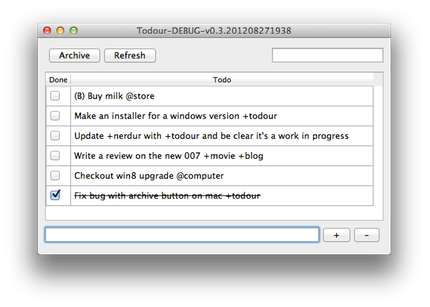
Todour is a cross-platform (Mac OS X and Windows) application written in QT to manage todo.txt files. It is small, simple and works well. I like the refresh button, this works very good with my sync process. It also has an Archive button, which moves tasks to a done.txt file, which is handy. Search is also straight forward and fast, including contexts and projects. Setup is simple, download, unpack/install and done.
Download - The code is open source and available on Github
Arch and Ubuntu Linux
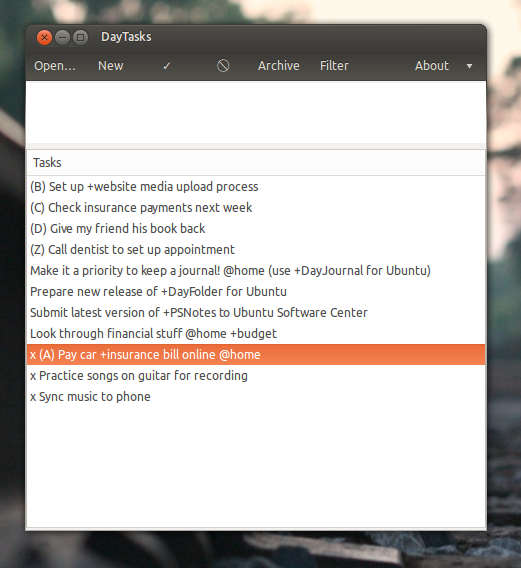
Daytasks is also a simple todo.txt manager, having most of the features of Todour. It also supports the same done.txt file as todour, so that is very nice, the search is just as fast and the interface is clean. It doesn't have a refresh button, so when I sync from another device I have to close and start the application. Not a big issue, could be fixed. On Arch Linux I had to manually install the .deb package, but it just works afterwards.
Mobile
On the mobile side I use two applications, Simpletasks Cloudless to use the task list, and Foldersync lite to sync the todo.txt file.
Simpletasks Cloudless

Simpletasks is available in two versions, one using Dropbox and one using just the local file system. I use the latter one, because I take care of the underlying sync. It has a very nice view with projects and contexts, and when adding a task it allows you to select previously used projects or contexts, which results in less typing on a mobile phone. It does not have an archiving function, but since my android phones are used for ad-hoc adding of tasks mostly, that is not an issue.
Android Market/Play store link - Source available here
Foldersync Lite
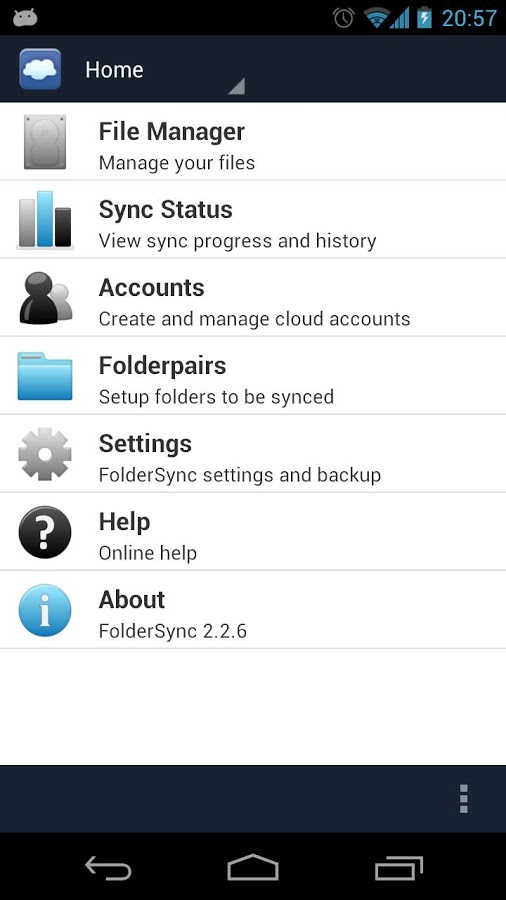
Foldersync is used to sync the todo.txt file via ssh back and forth with the other devices. I have it set up to sync every 30 minutes, but the sync time can vary. It supports SSH with a private key (keys with passwords as well). You first set up your account, then you set up a folder pair to the remote server, with two-way sync, including subfolders, hidden files, and as action for "Conflicting Modifications" you select "Overwrite Oldest". That's it, set up and forget.
Web

For usage on the go, or on other computers when I don't have my phone with me, I use a HTML5 web application. It is also used when I'm in plannings, meetings and other business related events on a projector. As you can see, it supports priority, sorting, contexts and projects. Works just fine, in all modern browsers like Firefox, Safari and Chrome. It is a simple HTML5 application, open source and requires no PHP or Ruby on the server side.
Synchronization
I'm using a VPS server to sync the todo.txt file on all the above mentioned devices. It has SSH enabled, allowing only public-private key login. The server and all the *NIX clients use Unison to sync all the files. You can install it on Debian/Ubuntu with apt, and on other distro's it is in your repository:
apt-get install unison
Next make sure you have a folder to use for syncing, e.g. where your todo.txt file is located:
mkdir ~/todo/
Next, on your local machine also create a folder to use for syncing. Also make sure you can login with your private key. Then try the first sync:
unison -prefer newer -batch -ui text ~/todo/ ssh://vps.example.org/sync/
If this works, then you are almost done. Set it up as a cronjob:
crontab -e
*/5 * * * * unison -prefer newer -batch -ui text ~/todo/ ssh://vps.example.org/sync/ >> ~/unison.log
This will log to ~/unison.log for troubleshooting, and sync your todo.txt
every 5 minutes.
If you are on OS X, the above cronjob might not work because it doesn't detect the ssh-agent (because OS X prefers launchd over cron...). You can use this cronjob, that will work:
*/5 * * * * declare -x SSH_AUTH_SOCK=$( find /tmp/launch-*/Listeners -user remy -type s | head -1 ) && unison -prefer newer -batch -ui text ~/todo/ ssh://vps.example.org/sync/
Conclusion
With the above described setup you can have your todo/tasks everywhere, anytime, self hosted in a usable and future proof format. It works very well for me, and I hope it does for other people too.
Links:
- SimpleTasks Cloudless for Android
- FolderSync Lite for Android
- ToDour for OS X
- DayTasks for Ubuntu/Arch
- Vim Plugin for Todo.txt
- Unison File Syncronizer
- ToDoTXTJS