Raymii.org

אֶשָּׂא עֵינַי אֶל־הֶהָרִים מֵאַיִן יָבֹא עֶזְרִֽי׃Home | About | All pages | Cluster Status | RSS Feed
Fixing the hiss on my Atgames Legends Pinball Micro including root access
Published: 23-01-2024 22:00 | Author: Remy van Elst | Text only version of this article
❗ This post is over two years old. It may no longer be up to date. Opinions may have changed.
The Atgames Legends Pinball Micro is a small virtual pinball cabinet for around USD 350. I imported one to the Netherlands, Atgames does not ship here. The built in tables are okay and more are for sale via Atgames' webshop. Overall for the price it is a nice device. Build quality is okay, software lacks a bit of quality. One really annoying issue which severely impacts gameplay is a buzz / hiss sound. This post goes over my attempts to fix this hiss and the one that worked was a ground loop isolator.
This is a picture of my pinball machine next to a testing setup I use for work:

It is a ~~small Linux computer~~, I mean, it is a bartop model virtual pinball machine. Real arcade buttons, a back glass screen with scores, 50 built in pinball tables and more available for sale. Did I mention it's a Linux computer? Here's a screenshot of me having root access on firmware 5.69:
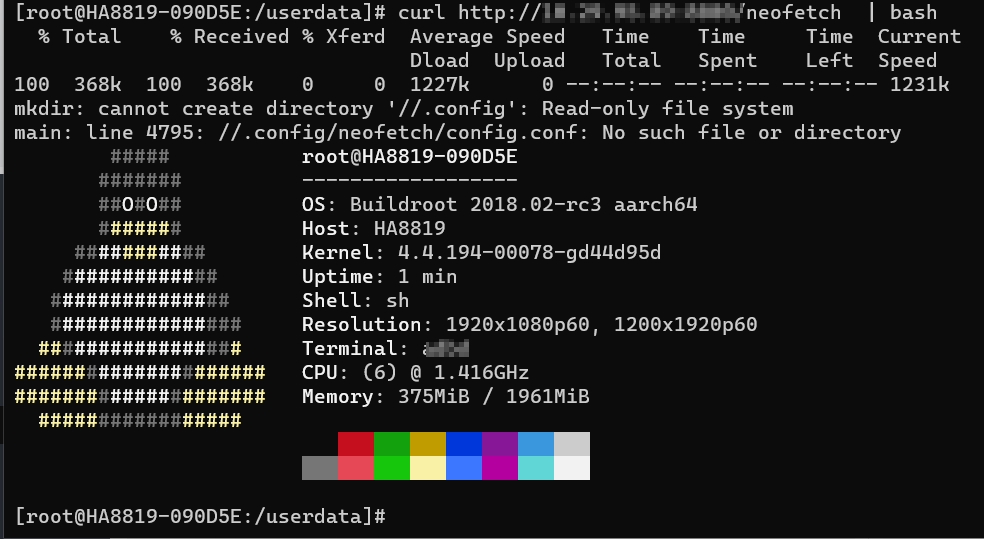
The hiss / buzz
One of my favorite tables is Firefighter by Zaccaria (Also available on Steam). It's an older table, not much frills but enough to keep you busy like multi ball and some trick shots. I'm not sure if this is a recreation of an actual table. This is a screenshot of the play field:

However, this table has no background music. Once you load up the table, the hiss starts. It sort of a buzz / hiss. Most other tables this buzz but when there is no music in the table, it is way more annoying.
Atgames acknowledged this issue in their FAQ:
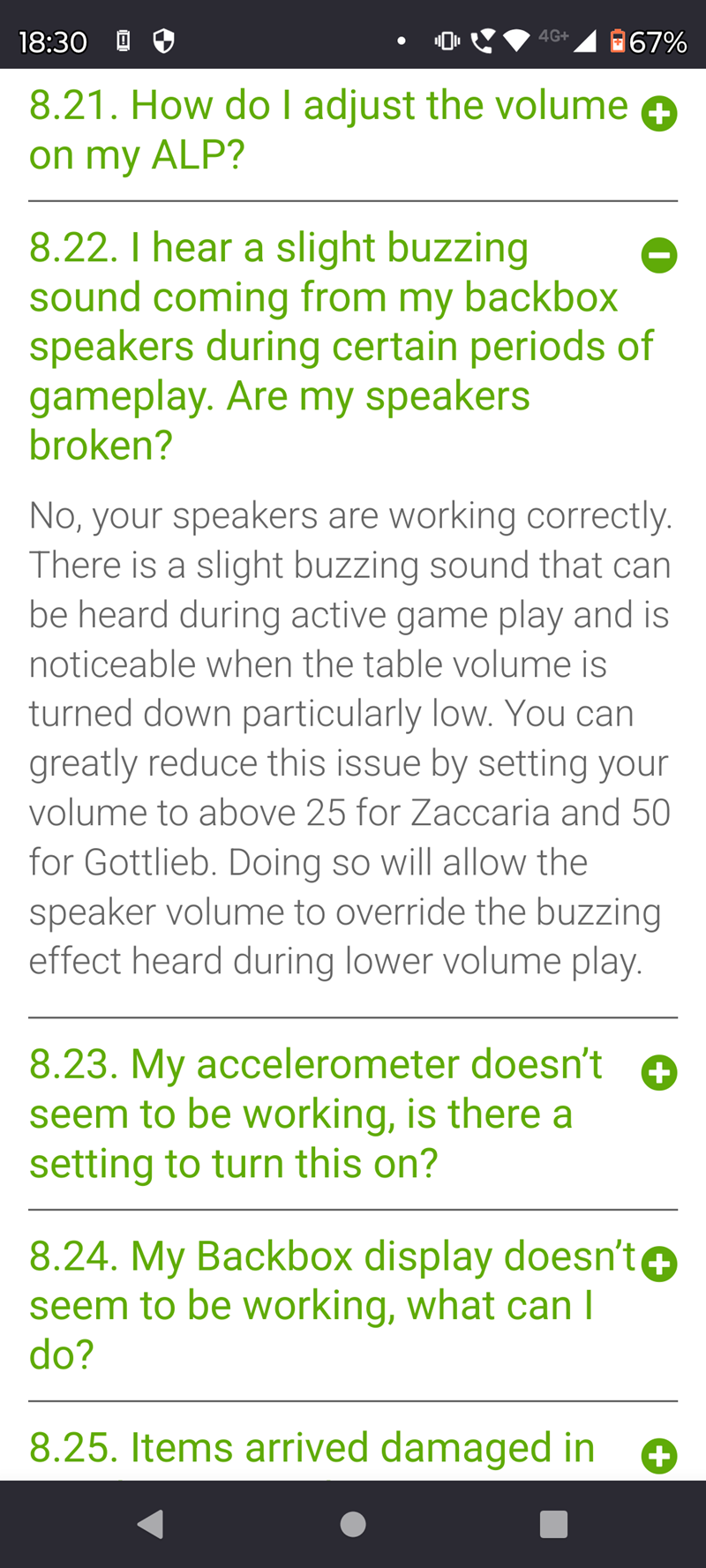
There are multiple complaints on Reddit like this one.
It seems this problem is absent on the larger Legends Pinball HD device. There were sound issues there as well but those were fixed in software or via double sided tape under a plastic panel.
I've contacted Atgames support but they have no fix except for turning up the music volume. Which is impossible on a table like Firefighter which has no music.
In the main menu there is no buzz sound. Some Gottlieb tables also have it less.
I suspect it has to do with improper shielding on the wires or other electronic
interference. Possibly related to i2c since that is what the controller buttons
are using.
Software fix
The Atgames Legends pinball micro is a Linux machine running Qt software (main menu) and the pinball tables are native Linux executables. The entire system is built with buildroot and you can get root access. HA8819 is the internal model name for the big ALP and HA8818 is the model name for the ALP Micro.
My first attempt was a software fix using alsamixer which you can find here.
It is a retroarch core which executes a shell command to mute an alsa output:
/usr/bin/amixer -c 2 set 'OUT MIXR DAC R1',0 mute
Why is it packed in a retroarch core? Please read the last paragraph of this article. It allows me to launch this command via the main menu as a custom game.
This works to a certain extent for most pinball tables made by magic pixel. For the older tables (by Farsight) it does not work. The hiss sound is not gone completely but a bit less loud. Still very annoying.
I did try multiple things in software, all without any significant result. I just put up with it, playing tables without background music less due to the annoyance.
While testing software fixes for the sound buzz issue I tried to disconnect the sound card from the i2c bus with the following command:
echo 1-001a > /sys/bus/i2c/drivers/rt5651/unbind
After which the machine prompty had a kernel panic.
Ground Loop Isolator
A few months later a friend of mine came over for a visit and played the pinball machine. I showed him the buzzing tables and he immediately recognized the hiss / buzz / humm. His day job is being a sound technician. Without hesitation he suggested I try a ground loop isolator. This is such a device:

A ground loop isolator is a type of noise filter used to prevent electrical noise or hum, picked up by audio signal cables along the ground conductor path, from being amplified. (via)
The speakers on the Legends Pinball Micro are in the back box and connected via a JST SM 4 connector:
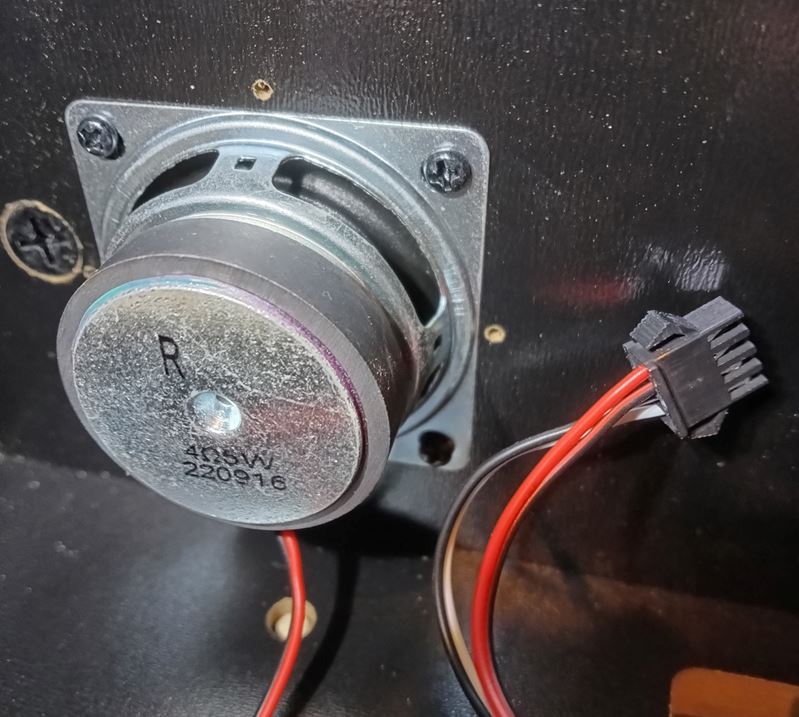
This is the specific connector:
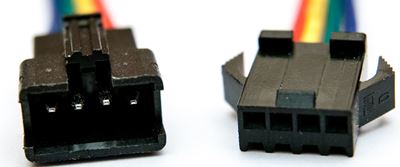
A ground loop isolator often has RCA plugs or a 3.5mm jack, I ordered one with RCA plugs. Those plugs don't go in to JST SM 4 plugs so those had to go and the correct connector had to be crimped on.
At work I often have to make my own cables so I was familiar with the process.
First I snipped the RCA plugs from the ground loop isolator. Stripping the wires and soldering them up to new wires to make them all even in length and to separate the (stranded) ground wire.
I crimped the new wires into a male and a female JST SM connector and added some heat shrink tube before soldering them to the stripped isolator wires.
At home I had the right tools so with half an hour I had replaced the RCA plugs with a JST SM connector.
If you want to try this fix for yourself there is an easier way.
Easy conversion cable
Adafruit sells JST SM 4 connectors with wires already attached:
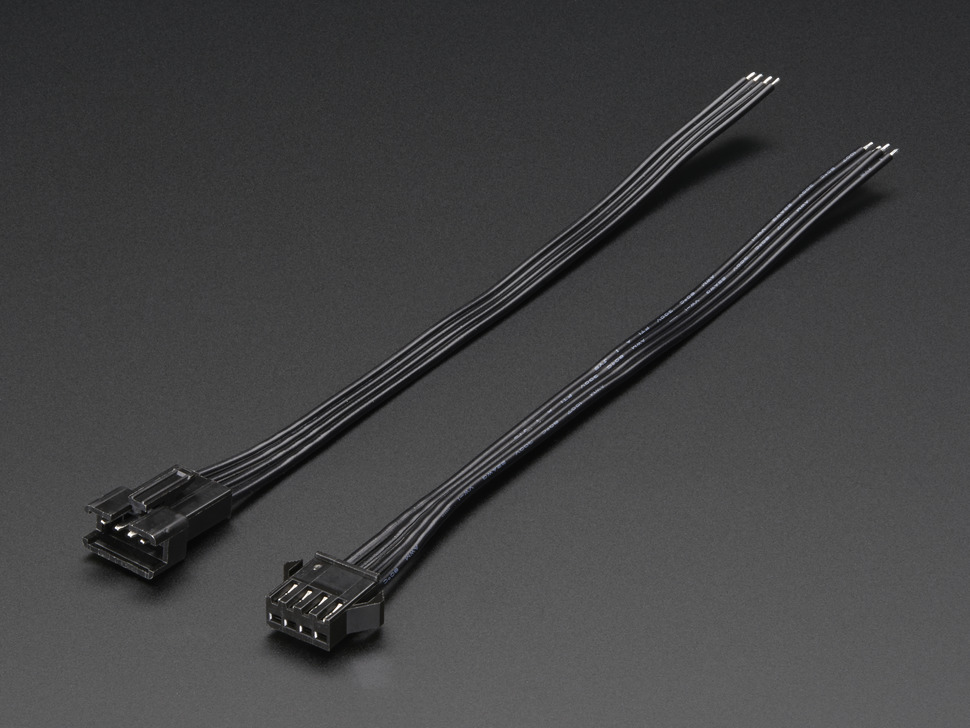
That is much easier, you only need to solder an RCA connector instead of stripping and crimping the wires yourself.

You can then plug in the RCA plugs from the ground loop isolator into the homemade conversion cable and vice versa. Saves you having to buy a crimping tool and the ground loop isolator is not modified so you could use it again for something else.
Fixed!
This is the end result. I used double sided tape to attach the ground loop isolator to the backbox:
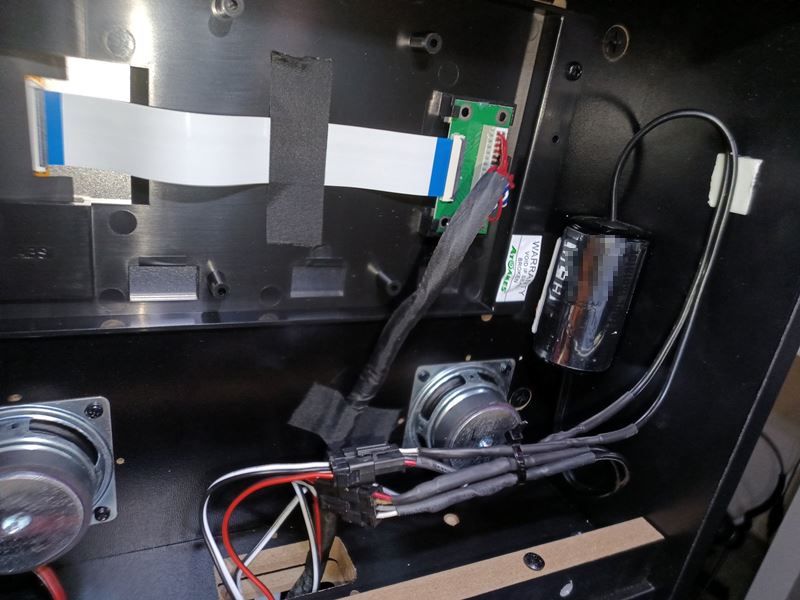
With the ground loop isolator attached in between the speakers the buzz / hiss is gone!
Atgames should be able to fix this with better isolation and shielding, however I suspect it could also be done via a software update since the hiss is only there when specific tables are played, not in the main menu.
Playing the tables without background music is much more pleasant without that annoying buzz.
More software information
Quoting dudemo from Reddit where a question was asked if a web browser would be possible on the Atgames devices. It goes in to a bit of history on running custom software on the Atgames Legends series of devices.
In previous firmwares (pre 4.2X), this was possible. Now, not so much. Or at least not easily.
Some people figured out that the system was basically wide open and you could basically run anything from a UCE file. You could even pack UCE files in a damn UCE file and do some really cool things. Then AtGames ruined the fun by restricting what could be ran from a UCE file. At first they did this by restricting the UCE files ability to run as root. That wasn't good enough because sure enough, people like me found workarounds.
So now both the emulator used by AddOn and CoinOPS X now are coded so that they look for Retroarch cores specifically. If one does not exist, it will kick you back to the menu. But that wasn't enough, because people like me figured out you can just put a core in there and still run whatever the hell you want in the run script for the UCE file. Well, that just won't do. So AtGames coded their menu system to load UCE files to a temporary partition with the "noexec" flag set, so you can't run anything but the emulators. Period.
What you would need to do is find a way to pack a web browser into a Retroarch core. Not impossible, but definitely not easy either. One with advanced features such as you require? Never. No way.
You'd be better off rooting your device, and I'll explain why below.
Remember how I said that UCE files do not run as root? Well, that's the first roadblock. Without root, you have no access to any libraries except the shared libraries. Likewise, you have no ability to load external libraries and preload them in the run script. Doesn't work without root.
Second, the whole root filesystem is SquashFS. It is unwritable. So even if you had root, you cannot write to the /usr/lib folder or anywhere else that might be helpful. It is solely for this reason that FlashDrive X was created. As a way to add files to the root filesystem without being able to modify. FlashDrive X has all the capabilities of the root filesystem. It's also encrypted. So that negates using that.
If you've made it this far, I assume your in for the long haul and hoping there's some kind of payout at the end. Sure. But I won't give you all of my secrets. Just a hint for all of you potential exploit hunters out there. AtGames gave us a way to run things as root. As I explained, FlashDrive X has the ability to run things as root. We know for certain that several things are stored on FlashDrive X: Pixelcade, Pinball, CoinOPS X. Ahh. There we go.
CoinOPS X has the ability to run UCE files. It runs from FlashDrive X. Add two and two, you'll get four. Now you just need a way to pack a network listener in a Retroarch core. Bam. Root shell. (Yes, it's doable. I've already done it and shown it to be possible.) Remember, the OS is coded to look for a Retroarch core. Whatever you run needs to be packed into a Retroarch core to run. Luckily there's a "blank" core we can use for this called libretro-skeletor.
Now you can do whatever you want. Including brick your machine.
Resources: https://github.com/libretro/skeletor
https://github.com/vfedoroff/go-netcat
https://medium.com/@yanzay/implementing-simple-netcat-using-go-bbab37507635
Have fun.
It turns out all of the above is not needed for the Legends Pinball Micro since root access is available on firmware 5.69 and the Factory default firmware. I have not tested if this works on 5.70 or above.
Root access on your Pinball Machine
The Atgames Legends pinball micro running firmware 5.69 or the factory default has root access available, so none of the trickery from the reddit post is needed.
If you set up a buildroot environment yourself you can cross-compile any
software you want to run.
I've tried a few command line apps for aarch64 from
here: https://github.com/alex-sector/static-binaries.
For all you hashcat and john users, with a bit of compute power this will
allow you to elevate privileges from the guest account to root in a UCE
file. If you figure out the password please let me know.
[root@HA8819-090D5E:/]# cat /etc/shadow
root:$1$ev2jI02T$7GoaYCiepZDYkkrGZ0yLO.:10933:0:99999:7:::
daemon:*:10933:0:99999:7:::
bin:*:10933:0:99999:7:::
sys:*:10933:0:99999:7:::
sync:*:10933:0:99999:7:::
mail:*:10933:0:99999:7:::
www-data:*:10933:0:99999:7:::
operator:*:10933:0:99999:7:::
nobody:*:10933:0:99999:7:::
dbus:*:::::::
pulse:*:::::::
[root@HA8819-090D5E:/]# cat /etc/passwd
root:x:0:0:root:/root:/bin/sh
daemon:x:1:1:daemon:/usr/sbin:/bin/false
bin:x:2:2:bin:/bin:/bin/false
sys:x:3:3:sys:/dev:/bin/false
sync:x:4:100:sync:/bin:/bin/sync
mail:x:8:8:mail:/var/spool/mail:/bin/false
www-data:x:33:33:www-data:/var/www:/bin/false
operator:x:37:37:Operator:/var:/bin/false
nobody:x:65534:65534:nobody:/home:/bin/false
guest:x:12:12:Linux User,,,:/media/usb0:/bin/sh
dbus:x:1000:1000:DBus messagebus user:/var/run/dbus:/bin/false
pulse:x:1001:1002::/var/run/pulse:/bin/false
I've also copied over all pinball tables to a Raspberry Pi 4, which is the same
arm architecture. After copying over some more libraries and making sure a few
files are in the right places you can run those pinball tables on any aarch64
Linux machine like the Pi 4!
[root@HA8819-090D5E:/]# file /Zaccaria_Pinball_NEW
Zaccaria_Pinball_NEW: ELF 64-bit LSB executable, ARM aarch64, version 1 (GNU/Linux), dynamically linked, interpreter /lib/ld-linux-aarch64.so.1, for GNU/Linux 4.4.0, stripped
Here is what it looks like in ps aux when playing a table:
1831 root 4740 S bluetoothctl scan on
1858 root 2916 S sh -c cd /upgrade/opt/app_store/zaccaria_pinball_pac
1859 root 2916 S {run_game.sh} /bin/sh ./run_game.sh locomotion
1903 root 2909m S ./Zaccaria_Pinball_NEW -game locomotion
Weird stuff in the firmware
There is a huge amount of logging being done, for each button press a few lines are logged to the flash file system. I hope it does not wear out due to all the unneeded writes:
[root@HA8819-090D5E:/]# tail -f /userdata/error_log/20230924_0410.txt.00001
[20230924 6:16:13.726 CEST I] lib/atgamesevdevgamepad/atgamesevdevgamepadbackend.cpp:857 - processInputEvent line= 857
[20230924 6:16:13.728 CEST I] lib/atgamesevdevgamepad/atgamesgamepadmonitor.cpp:409 - hanson: generatedKeyEvent key: "Down" , pressed: true
[20230924 6:16:13.729 CEST I] util/screensaver.cpp:484 - hanson: clearScreenSaverWatchDog
[20230924 6:16:13.729 CEST I] util/screensaver.cpp:484 - hanson: clearScreenSaverWatchDog
[20230924 6:16:13.732 CEST I] lib/atgamesevdevgamepad/atgamesgamepad.cpp:302 - hanson: _q_handleGamepadButtonPressEvent emit buttonDownChanged
[20230924 6:16:13.767 CEST I] util/Lcd_Manager.cpp:175 - "" , "" , "Taito Pinball Pack 1" , "" , 4
[20230924 6:16:13.768 CEST I] util/Lcd_Manager.cpp:176 - "" , "" , "AppStoreX?" , "" , 5
[20230924 6:16:13.792 CEST I] lib/atgamesevdevgamepad/atgamesevdevgamepadbackend.cpp:857 - processInputEvent line= 857
[20230924 6:16:13.794 CEST I] lib/atgamesevdevgamepad/atgamesgamepadmonitor.cpp:409 - hanson: generatedKeyEvent key: "Down" , pressed: false
[20230924 6:16:13.795 CEST I] util/GridWidget.cpp:113 - QEvent::KeyRelease, value: 16777237
[20230924 6:16:13.795 CEST I] util/GridWidget.cpp:113 - QEvent::KeyRelease, value: 16777237
[20230924 6:16:13.796 CEST I] util/GridWidget.cpp:113 - QEvent::KeyRelease, value: 16777237
[20230924 6:16:13.797 CEST I] util/GridWidget.cpp:113 - QEvent::KeyRelease, value: 16777237
[20230924 6:16:13.797 CEST I] util/GridWidget.cpp:113 - QEvent::KeyRelease, value: 16777237
[20230924 6:16:14.352 CEST I] lib/atgamesevdevgamepad/atgamesevdevgamepadbackend.cpp:857 - processInputEvent line= 857
[20230924 6:16:14.354 CEST I] lib/atgamesevdevgamepad/atgamesgamepadmonitor.cpp:409 - hanson: generatedKeyEvent key: "Down" , pressed: true
[20230924 6:16:14.355 CEST I] util/screensaver.cpp:484 - hanson: clearScreenSaverWatchDog
[20230924 6:16:14.355 CEST I] util/screensaver.cpp:484 - hanson: clearScreenSaverWatchDog
[20230924 6:16:14.357 CEST I] lib/atgamesevdevgamepad/atgamesgamepad.cpp:302 - hanson: _q_handleGamepadButtonPressEvent emit buttonDownChanged
[20230924 6:16:14.369 CEST I] util/Lcd_Manager.cpp:175 - "" , "" , "Zaccaria Pinball Pack 1" , "" , 4
[20230924 6:16:14.370 CEST I] util/Lcd_Manager.cpp:176 - "" , "" , "Taito Pinball Pack 1" , "" , 4
[20230924 6:16:14.422 CEST I] lib/atgamesevdevgamepad/atgamesevdevgamepadbackend.cpp:857 - processInputEvent line= 857
[20230924 6:16:14.423 CEST I] lib/atgamesevdevgamepad/atgamesgamepadmonitor.cpp:409 - hanson: generatedKeyEvent key: "Down" , pressed: false
[20230924 6:16:14.424 CEST I] util/GridWidget.cpp:113 - QEvent::KeyRelease, value: 16777237
[20230924 6:16:14.425 CEST I] util/GridWidget.cpp:113 - QEvent::KeyRelease, value: 16777237
[20230924 6:16:14.425 CEST I] util/GridWidget.cpp:113 - QEvent::KeyRelease, value: 16777237
[20230924 6:16:14.426 CEST I] util/GridWidget.cpp:113 - QEvent::KeyRelease, value: 16777237
[20230924 6:16:14.427 CEST I] util/GridWidget.cpp:113 - QEvent::KeyRelease, value: 16777237
[20230924 6:16:15.964 CEST I] lib/atgamesevdevgamepad/atgamesevdevgamepadbackend.cpp:617 - hanson: "ATG game console" << btn: 9
The main menu executable contains debug symbols:
[root@HA8819-090D5E:/]# file hd_menu
hd_menu: ELF 64-bit LSB executable, ARM aarch64, version 1 (GNU/Linux), dynamically linked, interpreter /lib/ld-linux-aarch64.so.1, for GNU/Linux 4.4.0, not stripped
GPL Violations?
AtGames has this page where they acknowledge the GPL in their other products, but the Legends Arcade or Legends Pinball are not mentioned. The Micro (and probably Legends Arcade and all their other devices) is full of GPL software, including Qt.
The machine is using Qt 5.12.2 and BusyBox v1.27.2:
[root@HA8819-090D5E:/]# qtdiag -platform eglfs
Setting framebuffer size is only available with DRM atomic API
Failed to move cursor on screen eDP1: -14
Setting framebuffer size is only available with DRM atomic API
Unable to query physical screen size, defaulting to 100 dpi.
To override, set QT_QPA_EGLFS_PHYSICAL_WIDTH and QT_QPA_EGLFS_PHYSICAL_HEIGHT (in millimeters).
Qt 5.12.2 (arm64-little_endian-lp64 shared (dynamic) release build; by GCC 8.4.0) on "eglfs"
OS: Buildroot 2018.02-rc3 [linux version 4.4.194-00078-gd44d95d]
Architecture: arm64; features: Neon
Environment:
QT_GSTREAMER_WIDGET_VIDEOSINK="waylandsink"
QT_GSTREAMER_WINDOW_VIDEOSINK="waylandsink"
QT_QPA_PLATFORM="wayland"
Features: QT_NO_EXCEPTIONS
Library info:
PrefixPath: /usr
DocumentationPath: /usr/doc
HeadersPath: /usr/include/qt5
LibrariesPath: /usr/lib
LibraryExecutablesPath: /usr/libexec
BinariesPath: /usr/bin
PluginsPath: /usr/lib/qt/plugins
ImportsPath: /usr/imports
Qml2ImportsPath: /usr/qml
ArchDataPath: /usr
DataPath: /usr
TranslationsPath: /usr/translations
ExamplesPath: /usr/lib/qt/examples
TestsPath: /usr/tests
SettingsPath: /usr/etc/xdg
Standard paths [*...* denote writable entry]:
DesktopLocation: "Desktop" *//Desktop*
DocumentsLocation: "Documents" *//Documents*
FontsLocation: "Fonts" *//.local/share/fonts* //.fonts
ApplicationsLocation: "Applications" *//.local/share/applications* /usr/local/share/applications /usr/share/applications
MusicLocation: "Music" *//Music*
MoviesLocation: "Movies" *//Videos*
PicturesLocation: "Pictures" *//Pictures*
TempLocation: "Temporary Directory" */tmp*
HomeLocation: "Home" */*
AppLocalDataLocation: "Application Data" *//.local/share/QtProject/qtdiag* /usr/local/share/QtProject/qtdiag /usr/share/QtProject/qtdiag
CacheLocation: "Cache" *//.cache/QtProject/qtdiag*
GenericDataLocation: "Shared Data" *//.local/share* /usr/local/share /usr/share
RuntimeLocation: "Runtime" */tmp/.xdg*
ConfigLocation: "Configuration" *//.config* /etc/xdg
DownloadLocation: "Download" *//Downloads*
GenericCacheLocation: "Shared Cache" *//.cache*
GenericConfigLocation: "Shared Configuration" *//.config* /etc/xdg
AppDataLocation: "Application Data" *//.local/share/QtProject/qtdiag* /usr/local/share/QtProject/qtdiag /usr/share/QtProject/qtdiag
AppConfigLocation: "Application Configuration" *//.config/QtProject/qtdiag* /etc/xdg/QtProject/qtdiag
File selectors (increasing order of precedence):
C unix linux buildroot
Network:
Using "OpenSSL 1.0.2n 7 Dec 2017", version: 0x100020ef
Platform capabilities: ThreadedPixmaps OpenGL ThreadedOpenGL NonFullScreenWindows NativeWidgets RasterGLSurface
Style hints:
mouseDoubleClickInterval: 400
mousePressAndHoldInterval: 800
startDragDistance: 10
startDragTime: 500
startDragVelocity: 0
keyboardInputInterval: 400
keyboardAutoRepeatRate: 30
cursorFlashTime: 1000
showIsFullScreen: 0
showIsMaximized: 0
passwordMaskDelay: 0
passwordMaskCharacter: U+25CF
fontSmoothingGamma: 1.7
useRtlExtensions: 0
setFocusOnTouchRelease: 0
tabFocusBehavior: Qt::TabFocusAllControls
singleClickActivation: 0
Additional style hints (QPlatformIntegration):
ReplayMousePressOutsidePopup: 1
Theme:
Platforms requested :
available : snap,flatpak,xdgdesktopportal
Styles requested :
available : Windows,Fusion
Fonts:
General font : "Bitstream Vera Sans" 12
Fixed font : "Bitstream Vera Sans" 12
Title font : "Bitstream Vera Sans" 12
Smallest font: "Bitstream Vera Sans" 12
Palette:
QPalette::WindowText: #ff000000
QPalette::Button: #ffefefef
QPalette::Light: #ffffffff
QPalette::Midlight: #ffcbcbcb
QPalette::Dark: #ff9f9f9f
QPalette::Mid: #ffb8b8b8
QPalette::Text: #ff000000
QPalette::BrightText: #ffffffff
QPalette::ButtonText: #ff000000
QPalette::Base: #ffffffff
QPalette::Window: #ffefefef
QPalette::Shadow: #ff767676
QPalette::Highlight: #ff308cc6
QPalette::HighlightedText: #ffffffff
QPalette::Link: #ff0000ff
QPalette::LinkVisited: #ffff00ff
QPalette::AlternateBase: #fff7f7f7
QPalette::NoRole: #ff000000
QPalette::ToolTipBase: #ffffffdc
QPalette::ToolTipText: #ff000000
QPalette::PlaceholderText: #80000000
Screens: 2, High DPI scaling: inactive
# 0 "eDP1" Depth: 32 Primary: yes
Manufacturer:
Model:
Serial number:
Geometry: 1920x1080+0+0 Available: 1920x1080+0+0
Virtual geometry: 3120x1920+0+0 Available: 3120x1920+0+0
2 virtual siblings
Physical size: 487.68x274.32 mm Refresh: 60 Hz Power state: 0
Physical DPI: 100,100 Logical DPI: 100,100 Subpixel_None
DevicePixelRatio: 1 Pixel density: 1
Primary orientation: 2 Orientation: 2 Native orientation: 0 OrientationUpdateMask: 0
# 1 "DSI1" Depth: 32 Primary: no
Manufacturer:
Model:
Serial number:
Geometry: 1200x1920+1920+0 Available: 1200x1920+1920+0
Virtual geometry: 3120x1920+0+0 Available: 3120x1920+0+0
2 virtual siblings
Physical size: 304.8x487.68 mm Refresh: 60 Hz Power state: 0
Physical DPI: 100,100 Logical DPI: 100,100 Subpixel_None
DevicePixelRatio: 1 Pixel density: 1
Primary orientation: 1 Orientation: 1 Native orientation: 0 OrientationUpdateMask: 0
LibGLES Vendor: ARM
Renderer: Mali-T860
Version: OpenGL ES 3.2 v1.r14p0-01rel0-git(a79caef).e1315d65458474a7b7d3598c7bfdc17e
Shading language: OpenGL ES GLSL ES 3.20
Format: Version: 3.2 Profile: 0 Swap behavior: 0 Buffer size (RGB): 8,8,8
The boot log shows the Busybox version:
Jul 30 18:19:37 rk3399 syslog.info syslogd started: BusyBox v1.27.2
Jul 30 18:19:37 rk3399 user.notice kernel: klogd started: BusyBox v1.27.2 (2021-06-22 10:41:33 CST)
Jul 30 18:19:37 rk3399 user.info kernel: [ 0.000000] Booting Linux on physical CPU 0x0
Jul 30 18:19:37 rk3399 user.info kernel: [ 0.000000] Initializing cgroup subsys cpuset
Jul 30 18:19:37 rk3399 user.info kernel: [ 0.000000] Initializing cgroup subsys cpu
Jul 30 18:19:37 rk3399 user.info kernel: [ 0.000000] Initializing cgroup subsys cpuacct
Jul 30 18:19:37 rk3399 user.notice kernel: [ 0.000000] Linux version 4.4.194-00078-gd44d95d (dmc001@ubuntu) (gcc version 6.3.1 20170404 (Linaro
GCC 6.3-2017.05) ) #64 SMP Sat Oct 15 00:36:19 CST 2022
Jul 30 18:19:37 rk3399 user.info kernel: [ 0.000000] Boot CPU: AArch64 Processor [410fd034]
Looking around more in the filesystem and firmware shows a bunch of shell scripts, debug binaries and all kinds of leftovers from development. All kinds of things I would remove from a production image. I often make such images at work for embedded devices and those never contain any debug symbols or debug-code. The hardware is okay, but the software side lacks quality and polish.
Tags: atgames , gpl , hardware , legends-pinball , legends-pinball-micro , linux , pinball , qt , software