Raymii.org

אֶשָּׂא עֵינַי אֶל־הֶהָרִים מֵאַיִן יָבֹא עֶזְרִֽי׃Home | About | All pages | Cluster Status | RSS Feed
Bind DNS Query Graph Charts with GNUPlot
Published: 13-08-2013 | Author: Remy van Elst | Text only version of this article
❗ This post is over twelve years old. It may no longer be up to date. Opinions may have changed.
Table of Contents
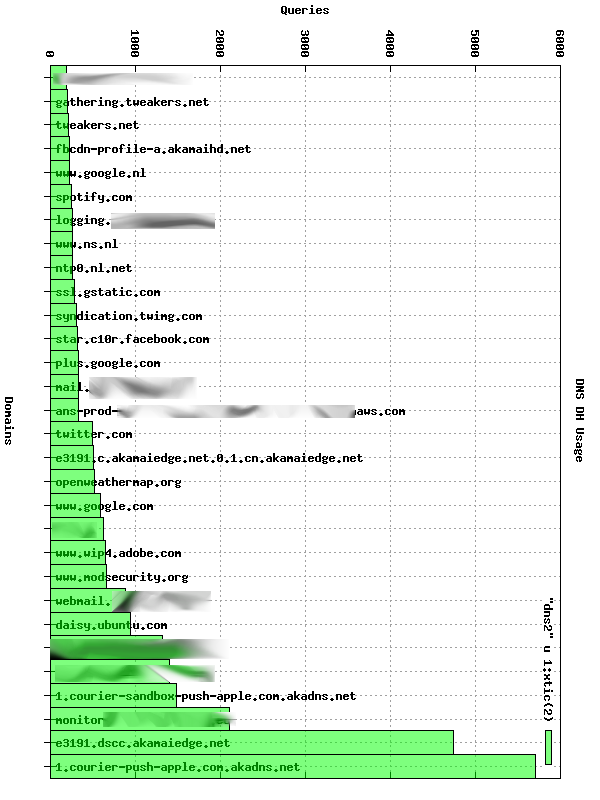
This is a very simple script which uses GNUplot to create graphs of Bind Query logs.
Bind logging
Enable query logging in Bind:
# /etc/bind/named.conf.options
logging{
channel system_log {
file "/var/log/named/sys.log" versions unlimited size 2g;
severity warning;
print-time yes;
print-severity yes;
print-category yes;
};
channel queries_log {
file "/var/log/named/queries.log" versions unlimited size 2g;
severity info;
print-time no;
};
category default{
system_log;
};
category queries{
queries_log;
};
};
Don't forget to create the /var/log/named folder:
mkdir /var/log/named
chown bind:bind /var/log/named
Why /var/log/named? Because AppArmor on Ubuntu allows bind to write to this
path, and I don't like messing with either AppArmor or SELinux.
Bind log parsing
Use the following command line to get the 20 most queries domains
awk '{ print $4 }' /var/log/named/queries.log | sort | uniq -c | sort -n | tail -n 20 > dns-data
Example data:
83094 metrics-api.librato.com
83689 collector-2.newrelic.com
84165 puppetmaster.int
82445 ntp0.nl.net
The use the gnuplot script to create the graph:
gnuplot < plot.gplt
And there you go. This is the GNUPlot script if you don't want to check out the repo.
set term png truecolor size 800,600
set output "data.png"
set xlabel "Domains"
set ylabel "Queries"
set title "DNS Usage"
set grid
set xtics rotate by -45 axis out offset 0,1.5
set boxwidth 1 relative
set style fill transparent solid 0.5 border rgb"black"
plot "dns-data" u 1:xtic(2) w boxes lc rgb"blue"
Because GNUplot has no easy support for horizotal bar graphs, if you want it horizontal, rotate it with Imagemagick:
convert data.png -rotate 90 data-90.png
You now have a nice image overview of DNS queries.
Links
License
Copyright (C) 2013 Remy van Elst
This program is free software: you can redistribute it and/or modify
it under the terms of the GNU General Public License as published by
the Free Software Foundation, either version 3 of the License, or
(at your option) any later version.
This program is distributed in the hope that it will be useful,
but WITHOUT ANY WARRANTY; without even the implied warranty of
MERCHANTABILITY or FITNESS FOR A PARTICULAR PURPOSE. See the
GNU General Public License for more details.
You should have received a copy of the GNU General Public License
along with this program. If not, see <http://www.gnu.org/licenses/>.