Raymii.org

אֶשָּׂא עֵינַי אֶל־הֶהָרִים מֵאַיִן יָבֹא עֶזְרִֽי׃Home | About | All pages | Cluster Status | RSS Feed
Site updates for accessibility, text only pages and skip to main content
Published: 01-08-2018 | Author: Remy van Elst | Text only version of this article
❗ This post is over eight years old. It may no longer be up to date. Opinions may have changed.
Table of Contents
I've made some new improvements to this website. Raymii.org is generated using my self-written static site generator named ingsoc, the new features are focussed on accessibility. If you are using a screen reader or command-line browser this will benefit you. Or if you like to archive stuff offline. The two main improvements are a text-only version of every content page (article/tutorial etc) and a 'Skip to main content' link.
[Three months ago I also did some site updates
Skip to main content
If you visit this site using a screen reader (like Orca) or a command line
browser like links the first thing on every page is a link to skip to the main
content. Saves you going through the menu every time.
The W3C has a page on this: G1: Adding a link at the top of each page that goes directly to the main content area on their Web Content Accessibility Guidelines.
Screenshot of a browser with CSS turned off:
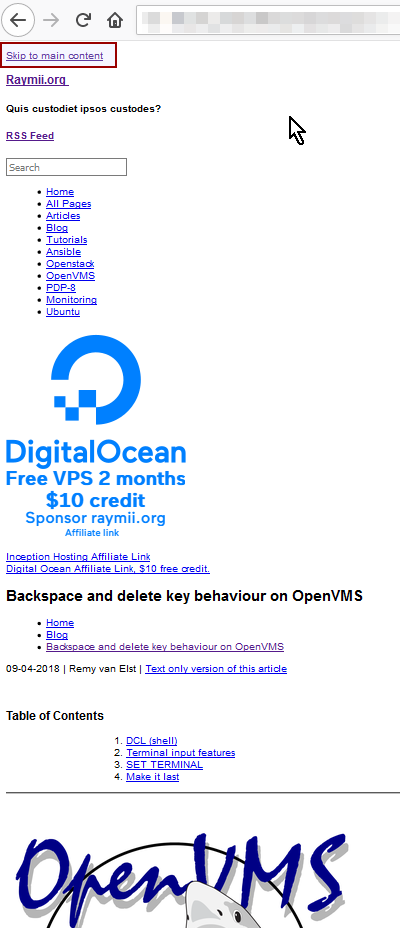
Screenshot of a commandline browser:
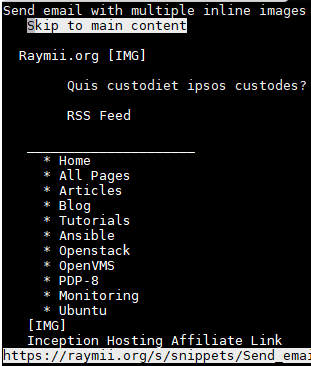
Text only versions of content
Also in the context of accessibility, every content page has a text-only
version. There is a link at the top of every article, near the breadcrumb where
the author and date of the article are listed. It will take you to a text-only
version of the article. Replacing.html with .txt in the URL will also
work.
The text-only articles are the raw markdown I write and which the static site generator uses to generate this site. As my main goal is spreading knowledge and entertaining fellow nerds, I want this site to get readers.
When I'm no longer around I hope this site is archived by many people (git repo here and the web archive.org here) and the knowledge and posts are retained for later generations.
Just as I enjoy old DEC documents. And what file format is better than
simple text? This fancy HTML and javascript might not be readable in the future,
but my guess is that .txt will remain longer than the current
javascript/browser trend, probably even longer than me.
Screenshot in a commandline browser:
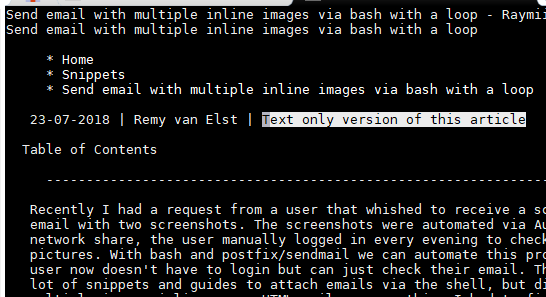
Screenshot of a text-only article:
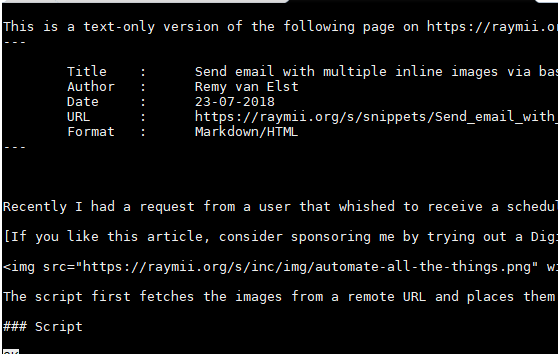
If you have any comments or suggestions, please let me know.
Tags: accessibility , blog , cli , ingsoc , python , raymiiorg , screen-reader , site , w3c , wcag