Raymii.org

אֶשָּׂא עֵינַי אֶל־הֶהָרִים מֵאַיִן יָבֹא עֶזְרִֽי׃Home | About | All pages | Cluster Status | RSS Feed
All packages that were present in Ubuntu 18.04 but absent in Ubuntu 20.04
Published: 19-05-2021 | Author: Remy van Elst | Text only version of this article
❗ This post is over four years old. It may no longer be up to date. Opinions may have changed.
Table of Contents
Otherwise titled Figure out the differences between two apt repositories. Recently I've had a few packages that I often use but were missing from Ubuntu 20.04 LTS. One is ckermit and the other is gnash, both of which I 'converted' to a snap. (In air quotes because I just converted the 18.04 deb). This made me wonder if I could figure out a list of that are present in Ubuntu 18.04, but absent in Ubuntu 20.04. As apt and dpkg are standardized tools and and package formats, we can use a few shell tools to parse the package lists and compare them side by side.
This post shows you how to do the comparison yourself and I discuss the removed packages a bit. Some are version increments (like gcc-6 in Ubuntu 18.04 but gcc-7in Ubuntu 20.04), and some are packages that were combined into one instead of split up (like ltsp in Ubuntu 20.04 but a bunch of seperate ltsp-$postfix packages instead in Ubuntu 18.04). Many others are just replaced by newer versions (python-ceph vs python3-ceph). The list of differences is provided as a download, both ways.
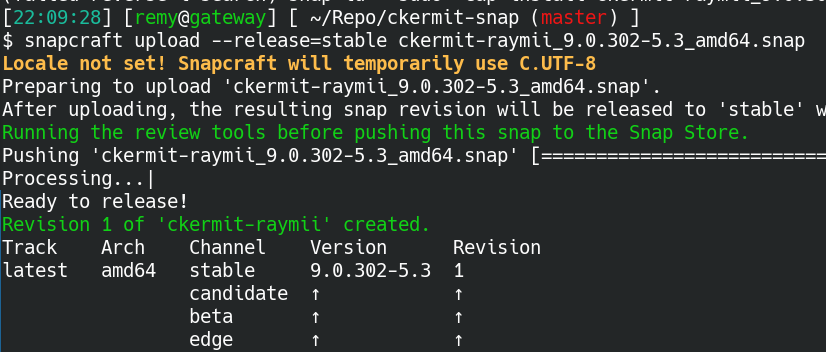
Uploading a 'legacy-software' snap package to the snap store
As far as I can see, users find such removal confusing or very annoying, see
this zenmap/nmap ticket as an example, or cherrytree. Which I
completely understand. As a user, I don't care about older toolkits
(gtk2/qt4), I just want to use the software or workflow I'm used to.
If you just want to see the list, here are the text files:
Both text files have no filtering of any kind, that is up to you. It's over ten thousand lines, so have fun!
Comparing available apt packages between Ubuntu versions
There are many tools to locally query packages or to query packages in your currently
used repository, but I couldn't find any to compare two repositories. But, not an issue
since an apt repository has a few files that are basically a table of contents for
what is in that repository. Those files are plain text, which is super because we can
then use regular shell tools to operate on those files. Just as I love it, plain and simple
text.
I'm skipping over different architectures and just comparing amd64 in this
post, as that would complicate things more than I want. Version numbers and names are
used interchangeably:
- Ubuntu 20.04 has codename
focal - Ubuntu 18.04 has codename
bionic
You could do this with other ubuntu versions or even debian as long as you use the correct names and URL's.
Ubuntu has multiple repositories, main, universe, multiverse and $codename-updates. Some
packages have crossed over, so I'll be concatenating all repositories into one big file per distro
version for comparison. ckermit for example was in multiverse in Ubuntu 18.04 but is in universe
in Ubuntu 21.04 and onwards.
Create a folder to work in, since we'll be downloading and creating files:
mkdir package-compare
cd package-compare
In total we have 6 repositories to compare, so let's start by downloading all of the files containing the earlier mentioned table of contents:
wget -O bionic-main.gz http://nl.archive.ubuntu.com/ubuntu/dists/bionic/main/binary-amd64/Packages.gz
wget -O focal-main.gz http://nl.archive.ubuntu.com/ubuntu/dists/focal/main/binary-amd64/Packages.gz
wget -O bionic-universe.gz http://nl.archive.ubuntu.com/ubuntu/dists/bionic/universe/binary-amd64/Packages.gz
wget -O focal-universe.gz http://nl.archive.ubuntu.com/ubuntu/dists/focal/universe/binary-amd64/Packages.gz
wget -O bionic-multiverse.gz http://nl.archive.ubuntu.com/ubuntu/dists/bionic/multiverse/binary-amd64/Packages.gz
wget -O focal-multiverse.gz http://nl.archive.ubuntu.com/ubuntu/dists/focal/multiverse/binary-amd64/Packages.gz
Decompress all files in this folder:
gunzip *.gz
Each entry in that file has a huge number of fields (Package,
Architecture, Version, Priority, Section, Origin, Maintainer, and
many more), but we're only interested in the actual package name (Package:),
so extract all package names into a new file using the below commands:
awk '/^Package:/ {print $2}' focal-universe > focal-universe-pkgs.txt
awk '/^Package:/ {print $2}' bionic-universe > bionic-universe-pkgs.txt
awk '/^Package:/ {print $2}' focal-multiverse > focal-multiverse-pkgs.txt
awk '/^Package:/ {print $2}' bionic-multiverse > bionic-multiverse-pkgs.txt
awk '/^Package:/ {print $2}' focal-main > focal-main-pkgs.txt
awk '/^Package:/ {print $2}' bionic-main > bionic-main-pkgs.txt
You could of course automate all repeating lines with a loop if you are going to do this more often, but for this one-off post doing it manually was just fine.
One last transformation to combine all repository lists per distro version into one and we're ready to start comparing:
cat bionic-*-pkgs.txt > bionic-all.txt
cat focal-*-pkgs.txt > focal-all.txt
The below diff command will show you all packages present in Ubuntu 18.04 but absent in Ubuntu 20.04:
diff --new-line-format="" --unchanged-line-format="" <(sort bionic-all.txt)
<(sort focal-all.txt) | less
One of the items at the top of the list is Amarok, a KDE 4 music player, and scrolling
through the list gives many more pieces of seemingly outdated or unmaintained packages.
If you want it the other way around, so absent in Ubuntu 18.04 but present in Ubuntu 20.04, change the filename order:
diff --new-line-format="" --unchanged-line-format="" <(sort focal-all.txt)
<(sort bionic-all.txt) | less
A fun looking package name darcula, turns out to only be in the Ubuntu 20.04 and
upwards repositories, not in 18.04.
To make the list a bit more readable, you can use grep to exclude libs and packages
that look like version numbers (gcc-6 vs gcc-7). It's not the best regex, but feel
free to refine it:
diff --new-line-format="" --unchanged-line-format="" <(sort bionic-all.txt)
<(sort focal-all.txt) | grep -vE "^lib" | grep -vE -- "-[0-9.]{1,4}-" | less
Discussing the differences
Let's start with the list of removed packages in 20.04. Since we're talking LTS releases, all removed packages have major impact if you're a user of such package. For me, the removal of gnash and ckermit are inconvenient. But, since it's all open source software, I can just go and grab the source myself, as I did and turned those into snaps.
Packages that are missing are mostly removed because they're either
old/unmaintained or because development libraries used by those applications are old
or unmaintained. Many applications using Python2 (or bindings to, like gtk-python)
were removed from the repository (like zenmap or cherrytree) and the same can be said for
a bunch of KDE4 / QT4 applications like Amarok. The CherryTree developer recommends
to use the flatpak version or enable a PPA. Many many python libraries packaged as
packages are removed, or replaced by their versioned-named counterparts. An example
of this is python-cepth vs. python3-ceph. Same goes for ruby-xxx, php-xxx
and node-xxx. I'm on two minds about programming development libraries as system
packages, I like the convenience for local development, but for "production" deployments
I want a versioned environment under my control, like rbenv or pyenv.
Then there is a whole bunch of packages with a specific version in their name, like
gcc-5, cpp-5, clang-3.9, which are technically still present in Ubuntu 20.04,
but newer versions (gcc-7 etc). That is a known thing, Ubuntu releases have always
worked that way. The major package versions on an Ubuntu release don't change,
PHP will always be 5.4 (for example) in Ubuntu 12.04 (example). If you want PHP 7, you
need to upgrade the major ubuntu version or compile yourself.
The same can be said for almost every package with a name starting with lib, or linux,
the latter being kernel versions. They probably have not disappeared, but are replaced
by a more recent version. One package I sometimes use is libboost, a C++ development
library. In 18.04 it's package name is libboost1.62-dev (or 1.65) and on 20.04 it is
libboost-1.67-dev (or 1.71).
On Reddit, user elatllat gives a nice overview as well. Quoting the
numbers below. Most packages removed are related to sub-packages:
738 python
151 php
144 linux
70 kde
59 ruby
56 eclipse
55 libghc
53 libvisp
49 libgnatvsn
48 libgnatprj
39 node
38 opensips
38 libjs
36 xserver
Many additions in 20.04 are also related to subpackages:
1292 librust
595 python
406 golang
383 r
366 libghc
245 ruby
195 node
98 gambas
79 php
78 elpa
68 fonts
63 librte
62 dict
47 oem
45 linux
40 libmkl
39 puppet
Notable changes are a lot of rust packages added and eclipse removed. Top changes
are still in the development packages, node, rust, python, ruby and golang.
All in all the list of packages removed is not that big if you take the above
in to consideration. Mostly unmaintained software, or software that depends on
unmaintained libraries. Which still can be annoying. Next to the above
examples, one other tool I use daily is shutter, a screenshot tool which
supports simple editing as well as region or window specific screenshots. But
it depends on gtk2, so I have to do the special dance via the PPA and
manually install some other dependencies. Works perfectly fine afterwards, so
the developers or package maintainers just moved away the hassle / work from
them to the users. Canonical even blogged about the shutter snap, which
Allen Pope snapped up.